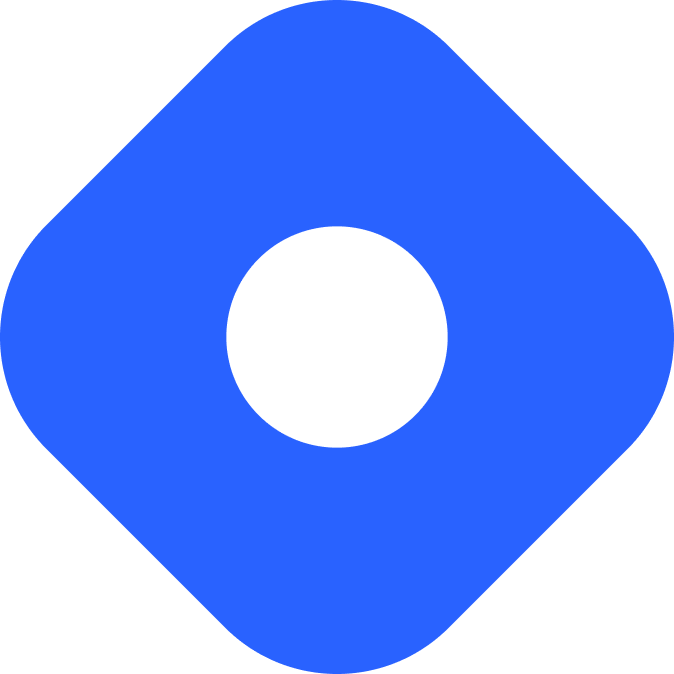Hashnode & Astro
Hashnode는 블로그나 출판물을 만들 수 있는 호스팅 CMS입니다.
Astro와 통합
섹션 제목: Astro와 통합Hashnode Public API는 Hashnode와 상호 작용할 수 있는 GraphQL API입니다. 이 가이드에서는 Astro와 잘 작동하는 최소 GraphQL 클라이언트인 graphql-request를 사용하여 Hashnode 데이터를 Astro 프로젝트로 가져옵니다.
전제조건
섹션 제목: 전제조건시작하려면 다음이 필요합니다.
-
Astro 프로젝트 - 아직 Astro 프로젝트가 없다면 설치 가이드를 참조하여 즉시 설치하고 실행할 수 있습니다.
-
Hashnode 사이트 - Hashnode에 접속하면 무료로 개인 사이트를 생성할 수 있습니다.
종속성 설치
섹션 제목: 종속성 설치선택한 패키지 관리자를 사용하여 graphql-request 패키지를 설치합니다.
npm install graphql-requestpnpm add graphql-requestyarn add graphql-requestAstro와 Hashnode로 블로그 만들기
섹션 제목: Astro와 Hashnode로 블로그 만들기이 가이드에서는 Astro와 잘 작동하는 최소 GraphQL 클라이언트인 graphql-request를 사용하여 Hashnode 데이터를 Astro 프로젝트로 가져옵니다.
전제조건
섹션 제목: 전제조건- Hashnode 블로그
- graphql-request 패키지와 통합된 Astro 프로젝트
이 예시에서는 동적으로 생성된 개별 게시물 페이지에 대한 링크가 포함된 게시물을 나열하는 인덱스 페이지를 생성합니다.
데이터 가져오기
섹션 제목: 데이터 가져오기-
graphql-request패키지를 사용하여 사이트의 데이터를 가져오려면src/lib디렉터리를 생성하고 두 개의 새 파일client.ts및schema.ts를 생성합니다.디렉터리src/
디렉터리lib/
- client.ts
- schema.ts
디렉터리pages/
- index.astro
- astro.config.mjs
- package.json
-
Hashnode 웹사이트의 URL을 사용하여 GraphQLClient로 API 인스턴스를 초기화합니다.
src/lib/client.ts import { gql, GraphQLClient } from "graphql-request";import type { AllPostsData, PostData } from "./schema";export const getClient = () => {return new GraphQLClient("https://gql.hashnode.com")}const myHashnodeURL = "astroplayground.hashnode.dev";export const getAllPosts = async () => {const client = getClient();const allPosts = await client.request<AllPostsData>(gql`query allPosts {publication(host: "${myHashnodeURL}") {idtitleposts(first: 20) {pageInfo{hasNextPageendCursor}edges {node {idauthor{nameprofilePicture}titlesubtitlebriefslugcoverImage {url}tags {nameslug}publishedAtreadTimeInMinutes}}}}}`);return allPosts;};export const getPost = async (slug: string) => {const client = getClient();const data = await client.request<PostData>(gql`query postDetails($slug: String!) {publication(host: "${myHashnodeURL}") {idpost(slug: $slug) {idauthor{nameprofilePicture}publishedAttitlesubtitlereadTimeInMinutescontent{html}tags {nameslug}coverImage {url}}}}`,{ slug: slug });return data.publication.post;}; -
Hashnode API에서 반환된 데이터의 형태를 정의하려면
schema.ts를 구성하세요.src/lib/schema.ts import { z } from "astro/zod";export const PostSchema = z.object({id: z.string(),author: z.object({name: z.string(),profilePicture: z.string(),}),publishedAt: z.string(),title: z.string(),subtitle: z.string(),brief: z.string(),slug: z.string(),readTimeInMinutes: z.number(),content: z.object({html: z.string(),}),tags: z.array(z.object({name: z.string(),slug: z.string(),})),coverImage: z.object({url: z.string(),}),})export const AllPostsDataSchema = z.object({id: z.string(),publication: z.object({title: z.string(),posts: z.object({pageInfo: z.object({hasNextPage: z.boolean(),endCursor: z.string(),}),edges: z.array(z.object({node: PostSchema,})),}),}),})export const PostDataSchema = z.object({id: z.string(),publication: z.object({title: z.string(),post: PostSchema,}),})export type Post = z.infer<typeof PostSchema>export type AllPostsData = z.infer<typeof AllPostsDataSchema>export type PostData = z.infer<typeof PostDataSchema>
게시물 목록 표시
섹션 제목: 게시물 목록 표시getAllPosts()를 통해 가져오면 다음과 같은 각 게시물의 속성을 포함하는 객체 배열이 반환됩니다.
title- 게시물의 제목brief- 게시물 내용의 HTML 렌더링coverImage.url- 게시물의 추천 이미지 소스 URLslug- 게시물의 슬러그
가져오기에서 반환된 posts 배열을 사용하여 페이지에 블로그 게시물 목록을 표시합니다.
---import { getAllPosts } from '../lib/client';
const data = await getAllPosts();const allPosts = data.publication.posts.edges;
---
<html lang="en"> <head> <title>Astro + Hashnode</title> </head> <body>
{ allPosts.map((post) => ( <div> <h2>{post.node.title}</h2> <p>{post.node.brief}</p> <img src={post.node.coverImage.url} alt={post.node.title} /> <a href={`/post/${post.node.slug}`}>Read more</a> </div> )) } </body></html>페이지 생성
섹션 제목: 페이지 생성-
각 게시물에 대해 동적으로 페이지를 생성하려면
src/pages/post/[slug].astro페이지를 생성하세요.디렉터리src/
- …
디렉터리lib/
- client.ts
- schema.ts
디렉터리pages/
- index.astro
디렉터리post/
- [slug].astro
- astro.config.mjs
- package.json
-
getAllPosts()및getPost()를 가져와 사용하여 Hashnode에서 데이터를 가져오고 각 게시물에 대한 개별 페이지 경로를 생성합니다.src/pages/post/[slug].astro ---import { getAllPosts, getPost } from '../../lib/client';export async function getStaticPaths() {const data = await getAllPosts();const allPosts = data.publication.posts.edges;return allPosts.map((post) => {return {params: { slug: post.node.slug },}})}const { slug } = Astro.params;const post = await getPost(slug);--- -
각
post객체의 속성을 사용하여 각 페이지에 대한 템플릿을 만듭니다. 아래 예시는 게시물 제목과 읽기 시간, 그리고 전체 게시물 내용을 보여줍니다.src/pages/post/[slug].astro ---import { getAllPosts, getPost } from '../../lib/client';export async function getStaticPaths() {const data = await getAllPosts();const allPosts = data.publication.posts.edges;return allPosts.map((post) => {return {params: { slug: post.node.slug },}})}const { slug } = Astro.params;const post = await getPost(slug);---<!DOCTYPE html><html lang="en"><head><title>{post.title}</title></head><body><img src={post.coverImage.url} alt={post.title} /><h1>{post.title}</h1><p>{post.readTimeInMinutes} min read</p><Fragment set:html={post.content.html} /></body></html><Fragment />는 불필요한 래퍼 요소를 방지할 수 있는 Astro 내장 컴포넌트입니다. 이는 CMS (예: Hashnode 또는 WordPress)에서 HTML을 가져올 때 특히 유용할 수 있습니다.
사이트 게시
섹션 제목: 사이트 게시사이트를 배포하려면 배포 가이드를 방문하여 선호하는 호스팅 제공업체의 지침을 따르세요.
커뮤니티 자료
섹션 제목: 커뮤니티 자료astro-hashnode- GitHub