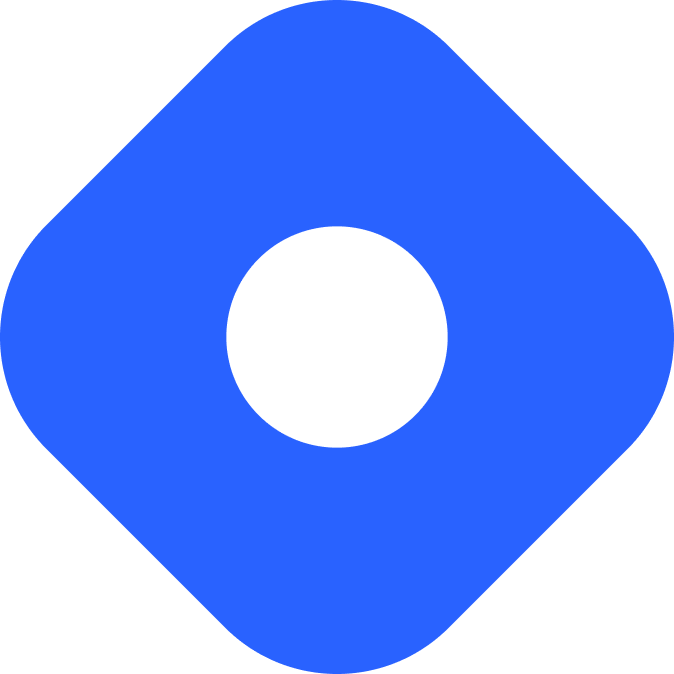ButterCMS & Astro
ButterCMS는 프로젝트에 사용할 구조화된 콘텐츠를 게시할 수 있는 헤드리스 CMS 및 블로그 엔진입니다.
Astro와 통합
섹션 제목: Astro와 통합전체 블로그 사이트 예시를 보려면 Astro + ButterCMS 스타터 프로젝트를 참조하세요.
이 섹션에서는 ButterCMS SDK를 사용하여 데이터를 Astro 프로젝트로 가져옵니다. 시작하려면 다음이 필요합니다.
전제 조건
섹션 제목: 전제 조건-
Astro 프로젝트 - 아직 Astro 프로젝트가 없다면 설치 가이드를 참조하여 즉시 설치하고 실행할 수 있습니다.
-
ButterCMS 계정. 계정이 없다면 무료 평가판에 가입할 수 있습니다.
-
ButterCMS API 토큰 - 설정 페이지에서 API 토큰을 찾을 수 있습니다.
-
프로젝트 루트에
.env파일을 만들고 API 토큰을 환경 변수로 추가합니다..env BUTTER_TOKEN=YOUR_API_TOKEN_HEREAstro의 환경 변수 사용 및
.env파일에 대해 자세히 알아보세요. -
ButterCMS SDK를 종속성으로 설치합니다.
터미널 창 npm install buttercms터미널 창 pnpm add buttercms터미널 창 yarn add buttercms -
프로젝트의 새
src/lib/디렉터리에buttercms.js파일을 만듭니다.src/lib/buttercms.js import Butter from "buttercms";export const butterClient = Butter(import.meta.env.BUTTER_TOKEN);
API 토큰을 사용하여 SDK를 인증하고 프로젝트 전체에서 사용할 수 있도록 내보냅니다.
데이터 가져오기
섹션 제목: 데이터 가져오기콘텐츠를 가져오려면 이 클라이언트를 가져오고 해당 retrieve 함수 중 하나를 사용하세요.
이 예시에서는 짧은 텍스트 name, 숫자 price 및 WYSIWYG description의 세 가지 필드가 있는 컬렉션을 검색합니다.
---import { butterClient } from "../lib/buttercms";const response = await butterClient.content.retrieve(["shopitem"]);
interface ShopItem { name: string, price: number, description: string,}
const items = response.data.data.shopitem as ShopItem[];---<body> {items.map(item => <div> <h2>{item.name} - ${item.price}</h2> <p set:html={item.description}></p> </div>)}</body>인터페이스는 필드 타입을 반영합니다. WYSIWYG description 필드는 HTML 문자열로 로드되며 set:html을 통해 이를 렌더링할 수 있습니다.
마찬가지로 페이지를 검색하고 해당 필드를 표시할 수 있습니다.
---import { butterClient } from "../lib/buttercms";const response = await butterClient.page.retrieve("*", "simple-page");const pageData = response.data.data;
interface Fields { seo_title: string, headline: string, hero_image: string,}
const fields = pageData.fields as Fields;---<html> <title>{fields.seo_title}</title> <body> <h1>{fields.headline}</h1> <img src={fields.hero_image} /> </body></html>공식 자료
섹션 제목: 공식 자료커뮤니티 자료
섹션 제목: 커뮤니티 자료- 여러분의 자료를 추가하세요!